Captive portals require users to authenticate before accessing the internet. They are a reliable and easy way to gather visitor consent, information, and customer intelligence. They have many uses in public venues, restaurants, malls, and other places where users must log into a commercial space’s free guest WiFi.
How It Works Captive Portals
A mobile phone or laptop can connect to a wireless network via an Access Point (AP). Access points work together via a physical or cloud-based controller. We will loosely refer to their system as AP. The AP broadcasts the WiFi network name (SSID), which a mobile phone catches up and displays in WiFi settings.
Like a home WiFi system, the phone sees a list of networks to connect to. User authentication before internet access is usually done with a captive portal system. A phone checks the wireless network’s online status using a URL that calls out to the internet after connecting. Android devices use connectivitycheck.gstatic.com, while Apple devices use captive.apple.com.
If these URLs verify internet access, users can surf automatically. A captive portal browser appears if URLs indicate a mobile device cannot use the internet. Captive portal browsers create an isolated sandbox with non-persistent cookies that are erased to keep them secure.
The Drawback
Before using WiFi, customers must accept the End-User License Agreement (EULA) and any other opt-ins required by law through captive portals. They can be tedious, annoy customers, and churn.
A Better Way
Hundreds of enterprises and SMBs use Aislelabs‘ superior captive portal editor in a seamless, customer-centric way to drive ROI with multiple use cases. Aislelabs designs captive portals using four principles:
- Comfort: The captive portal should be accessible to people of all skill and knowledge levels. Adobe neatly summarizes UI design principles.
- Flexible: Captive portals have numerous applications beyond EULA acceptance and must be flexible enough to handle all use cases.
- Complete integrations: All client and partner systems must integrate seamlessly to protect and verify customer data.
- Privacy-first: All systems work together to protect customer data.
Client Behaviour
Brick-and-mortar businesses’ most potent use case is customer behavior. Incentivizing customers to log on to WiFi provides insight the business can use. It can track store visits, brand engagement, and customer behavior. These use cases help capture customer behavior.
Get Customer Consent
Companies subject to GDPR must obtain explicit, informed consent from customers before gathering or utilizing their data. Captive portals let companies collect informed consent without collecting personal data. To protect customer privacy, businesses may want to customize data collection. A customer may log into WiFi using social media but not opt-in to the newsletter.
A business can set a rule to capture demographic data like age and gender but not contact information, making their profile anonymous. Only when a customer opts in for the newsletter does the business receive their name and contact information. Thus, a company can build a rich customer demographic database while protecting customer privacy based on splash page behavior.
Multiple Logins Enrich Data
Big data and enterprises struggle with siloed data. Aislelabs’ Customer Hub solution solves this problem by unifying online and offline customer data in a single source of truth. Customers’ information may be siloed between login options, as Instagram may not have a phone number for SMS campaigns.
To solve this, Aislelabs lets users sign in with multiple logins. This lets you collect demographic, psychographic, & contact data from each user in one sign-up, creating the wealthiest customer profiles. SMS authentication on the captive portal also sends one-time passwords to WhatsApp.
Read Also: Apple Tightens Grip on iMessage, Blocking Android App Integration
Create Hyper-personalized Customer Experiences.
Captive Portal Editor from Aislelabs can create more robust user journeys by restricting authentication process pages to specific users, devices, or dates. They are enhancing WiFi customer experiences and personalizing them in many ways.
You can visually view all user journey pages and rules, change user journey type, and switch pages. The dashboard shows all your creatives to identify which pages are utilized in your journey quickly. Your marketing team can create any trip or experience with rule-based personalizations on where and when clients log in.
Captive Portals: Zone-based Targeting For Personalization
Create customer journeys by age, gender, interests, language, and log in location. Nearby shops market to customers who enter through the main entrance, while the food court entrance emphasizes food on the splash page. In the main lobby, men will see ads for male fashion stores.
Repeat Customers
Recurring customers can be rewarded with trips. Three and six visits will show a new page compared to the first. This allows infinite splash pages and customer experiences to create customized business journeys. Splash success pages enable marketers to engage customers.
You can promote client loyalty programs, free goods, “likes,” references, or anything else that boosts customer engagement while they’re there. You can personalize the success page with the customer’s name on each visit with Aislelabs. By recalling the customer’s last interaction, you can enhance personalization which can increase brand affinity and improve customer satisfaction and loyalty.
Captive Portals Language Customization
Use location, demographics, psychographics, and a customer’s native language to personalize splash pages. The portal supports left-to-right and right-to-left text to display splash pages in a customer’s device language. It also lets social login options change by language since some social media platforms are popular in some countries but not others.
Expand Revenue Through Sponsorship.
Aislelabs supports rich multimedia content for splash pages, including images, GIFs, audio, and video, making it ideal for tenant sponsorship and ROI measurement through zone-based user acquisition. Multimedia splash pages can be customized to locations, customer behavior, demographics, and psychographics.
Engage Captive Portals
Digital raffles and promotions on the splash page encourage social sign-ons and posts. Promote the campaign on captive portals and offer email, social login, and phone number entry. According to Yang, Asaad, & Dwivedi (2017), gamified marketing and advertising can “raise brand awareness, change customers’ brand attitude and finally affect customers’ intention to purchase.”
Email Collection, Verification, And Validation
For captive portal data collection, Aislelabs has superior rule-based verification. Businesses can comply with email data collection policies in certain countries or markets with double opt-in. This closed-loop email authentication lets customers prove email address control for identity verification.
Powered Captive Portal
At hundreds of events a year, venues try to personalize visitor experiences. Creating, managing, and organizing events/splash portals and generating reports for event performance and approvals are complicated workflow tasks. The Aislelabs platform can connect directly to your content management systems to get your event calendar and automatically make events and splash pages for different parts of your site. Event spaces can be dynamically controlled from within Aislelabs, eliminating the need to switch screens.



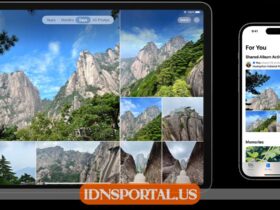









Leave a Reply
View Comments