Mobile geolocation is a key tool to know where you are. Imagine being on vacation in Italy and not knowing how to get back to your hotel after a long walk, or when you’re out partying with your friends and you want to make sure you know where you are. This functionality has many purposes, but many do not know what geolocation is and how it works on mobile phones.
Don’t know where you left your phone? Geolocation could help you. Do you want to share your location with your contacts? Geolocation comes to the rescue. A little more and he would be able to help us find meaning in life. Even so, its uses are varied and complete.
For this reason, if you are still not very familiar with this term, below I share everything you need to know. I have gathered quite a bit of information about it and it is time to talk about it. Today I tell you what geolocation is, how it works, its uses, and how to activate it.
What is mobile geolocation?
Mobile geolocation, in simple terms, is a technology that allows you to know the geographical location of an object. In this case, from a mobile phone or a tablet with GPS. This system uses data obtained by the equipment to identify or describe the actual physical location.
The use of geolocation on mobile phones is a trend that has been increasing in recent years. Users tend to consume more location-based information on their mobile devices. In addition, they are also more open to sharing their location with applications that require it. Google Maps, Tinder, or Uber, among others.
How geolocation works on mobile
In practice, just pressing a button is enough to know the location of our mobile device. However, the theory is somewhat more complex. Mobile geolocation is powered by data from GPS signals, WiFi, radio frequencies, and also telephone towers.
Using these sources of information, it is possible to determine the geographical coordinates of the device. As I mentioned before, many external services feed into this system. For example, mobility applications such as Waze, Google Maps, or Uber.
However, social networks, banking apps, dating apps, offline maps, and home delivery apps also make use of this technology. In fact, surely at some point, you will have seen the message on the screen saying ‘This application wants to know your location’.
What is geolocation for?
Geolocation can serve various purposes, although it can be divided into three categories: georeferencing or positioning, geocoding, and geotagging.
- Georeferencing or positioning: used to determine the physical location of an object or a person. This is where Android’s GPS navigator systems and surveillance systems that use GPS to track targets come from.
- Geocoding: consists of searching for information about objects or services on a map. For example, locate restaurants or clothing stores that offer a specific product or dish of interest to you.
- Geotagging: Geographic information is added to an object. For example, geolocation data can be added to the metadata of a photograph. They can also be integrated into videos, sounds, websites, and more. This way you can determine the place where such a multimedia file has been created and obtain information about it.
What uses can be given to geolocation?
Taking into account what geolocation is for, several quite practical uses can be listed for this technology. Among the most notable are:
- Navigating maps and obtaining route directions.
- Search for nearby places of interest such as restaurants, cinemas, or shops.
- Possibility of sharing your location with your contacts or on your social networks.
- Possibility of locating your Android mobile for free in case of theft or loss.
- Access to personalized services based on your location, traffic, news, weather, etc.
- Participation in games or applications that make use of augmented reality.
- Access control over applications or content based on your location information.
- Possibility of contributing to social or scientific purposes.
How to activate or deactivate geolocation on a mobile
Fortunately for many, geolocation on a mobile phone is not difficult to find. In fact, if you slide the control bar, you will surely find a button called ‘Location’ or similar. Although, you can also enter from the settings menu. To do this, follow these steps:
- Open the settings or configuration screen of your device.
- Next, locate and enter the ‘Location’ section. It can also be called ‘GPS’ or ‘Location’.
- Next, activate or deactivate the mobile geolocation switch, as appropriate.
- You can also choose the geolocation mode that you prefer. It is usually divided into ‘high precision mode’, ‘battery saving’, and ‘device only’.
Likewise, in this section, you can manage the permissions of the applications that have access to your location. You can receive earthquake alerts, share your location with Google, or activate emergency location services.
Mobile geolocation: frequently asked questions
There are always doubts that must be resolved to reach a satisfactory conclusion. For this reason, here I answer the most frequently asked questions about mobile geolocation.
How to obtain the geolocation of a mobile phone?
To obtain the geolocation of your mobile, it is essential that the device has location activated. If you’re using an Android device, you can access Google’s Find Your Phone. Here you log in with your Google account and then select the lost or stolen device so that its location appears on the map.
The procedure is similar for Apple devices. Likewise, it is important to have the Find My iPhone function in the iCloud settings. From another device, go to iCloud Find and sign in with your Apple ID. Next, click on Find iPhone and wait for the device to appear on the screen.
How to know the location of a mobile phone with Google Maps?
You can know the location of a mobile phone with Google Maps in two ways. The main thing is to press the compass button. This will make the application position itself in the place where you are and, therefore, where your device is located.
You can also share the device’s location through a social network. To do this, go to Google Maps and click on the blue dot that represents your location. The sharing option will appear there. Of course, in both cases, it is necessary to have geolocation activated.
How can you find out the location of a person?
Locating a person is exactly the same as locating a cell phone. If the person and their device are together, you will find them both. Therefore, just activate geolocation and share the location from Google Maps or from the service you use. This way other people will be able to find out where you are.
What geolocation system can be used on a mobile device?
Systems based on satellites, systems based on mobile telephone networks, and systems based on WiFi networks. These are the three geolocation systems that mobile devices can use.
- – The first consists of a network of satellites that orbit the Earth that send signals to the GPS receivers integrated into mobile phones.
- – The second uses antennas or communication towers that establish communication with mobile devices and, through a triangulation process, the location of the equipment can be estimated.
- – The third uses wireless networks available in the environment. Through MAC addresses, the geographic location of the device can be identified and associated through public and private data.
Geolocation is a very useful tool for all types of functions. From finding an innovative restaurant to following GPX routes with your mobile or finding the phone that disappeared from your hands a few days ago. Have you used geolocation before? Tell me in the comments and share this entry with others curious about the topic.



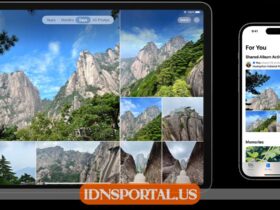









Leave a Reply
View Comments