The analysis of Video Game Studio for Nintendo Switch makes it possible for anyone to create their own video games and share them online, without the need to program.
Inevitably, any video game lover has at some point considered the possibility of creating their own titles, or at least changing some aspect of the games that others have made. The problem is not creativity (I’m sure that all of you reading this analysis have a good handful of ideas to create the next Zelda, Mario, or Metroid).
The problem with video game development is that the front door has a very high price. You have to learn programming and then become familiar with the use of 3D model creation tools, such as Blender or 3D Studio, graphics engines such as Unreal or Unity, texture libraries, sounds, interfaces… Everything sounds very complicated (and that is why there are university courses dedicated to video game development).
And that’s not to mention the team needed to carry out a “medium” development, not counting actors, writers, artists, and motion capture. The normal thing is that just as it occurred to you that you want to make video games, all this has discouraged you. For those types of people, among whom I am, without a doubt, comes Video Game Studio.
The Nintendo Switch game is a tool that allows us to carry out our own developments (in 2D and 3D) without needing to know how to program, without having to fight with professional tools… and above all, it is a tool that teaches us.
There are other free “video game creators” for PC and Mac, even some that work with the browser… but none of them include such a fun course so that we can learn to use all their possibilities. Here you can see the best programs to create free video games.
So let’s get going, how do you make a video game for Nintendo Switch with Video Game Studio?
The first thing you need to know is that the game is divided into 7 lessons, which are essential before starting to create in the editor. The idea is that these 7 levels (each of them corresponds to a style of play) allow us to create a type of game. Once we have done them all, we will be ready to play our games freely.
Making video games in 7 basic lessons
The first lesson helps us create the Escape with Obstacles game which lasts 40 minutes. It is used to understand basic concepts, such as input (that the characters move when we touch the controller), the creation of scenarios, or gravity. From there we are going to study games from a top-down perspective with motion sensor control, a horizontal shooter, platform games, first-person adventures, races, and a 3D platform.
These lessons have progressive difficulty, and we could not say that they are complete games, but rather small levels… remember that it is about learning to use the tools.
Once we have completed each of the lessons, the game checks what we have learned with a series of tests that are a little more challenging, and also more useful for mastering somewhat “obscure” concepts such as entering numerical values to activate sequences…
It is assumed that once we have completed everything, we will be able to make our games, but how does it work at Game Studio for Switch?
Nodons and block programming
Each of the functions is converted into a node. In other words, to make it easier to learn, objects, controls, and variables are “dolls” with personalities. Blocks are placed on an editing screen and connected to each other, and from there, logical consequences and restrictions are added.
For example, we can place the node for pressing button B and connect it with a person node, so that when pressed it jumps. It seems more complex than it really is, but if we get stuck, we can refer to anything we learned in previous lessons. The best thing is that at any time, and immediately, we can go from the editor to the game screen to see how our creations are turning out.
After a couple of hours, the truth is that we feel comfortable creating our own assets, although we may get stuck and have to wait for a lesson to get the game that consecrates us alongside Miyamoto, Kojima, or Sakaguchi. Remember that the best of all is that we can do it without having to type a single line of code.
Okay, we don’t know how to program… so can we say that we are learning to create video games? Well, the good thing is that yes. This is a visual way to understand how a real video game works. If we compare it with Scratch (the MIT program for children to learn programming) the truth is that there are many similarities. And now we have the advantage that we can do it with the console.
Create and share
After having completed the 7 initial games (which join our library automatically) we run into the problem that before trying new games, we will have to create them. Luckily, we can also share our creations and download those made by others through Nintendo Switch Online.
These games can be copied and modified on our console (for example, changing the characters or adding obstacles) and they can also be linked together as if they were levels of a more complex experience.
The system is simple, and we have not had any problems with the limit of nodes that can be used at the same level… but if we have a very complex idea, it can be divided into smaller phases (thus freeing up the console memory ) and fixed.
Our first project: A Star Wars game
To test what a video game studio was capable of, we wanted to make a Star Wars game. In this case, a “shooter” in the style of GameCube’s Rogue Squadron. Certain aspects, such as controlling the camera or recreating the setting (the Death Star trench) have been very simple for us. As well as the use of predetermined effects such as melodies and explosions.
In a couple of hours of work, we have achieved a playable sequence (which you can see right here) which serves as an example of the possibilities of a Video Game Studio. It is also true that we have not been able to create Tie fighters (for example) with artificial intelligence, and that we have not been able to make enemy turrets pursue the position of our fighter (which at the moment is a block). But we haven’t been able to dedicate more time to it.
In our “demo” work we have used the basic textures included in the game, although all blocks with a basic surface can be “textured” using a fairly rudimentary image editor. In this case, the possibility of using the console’s touch controls or connecting a mouse to the dock through a USB port is appreciated to make it more agile.
Who is it a video game studio for?
Video game study is a good introduction to the world of development, but it falls short when we try to delve deeper with more elaborate mechanics. We cannot generate animations, build 3D models with complex textures, compose music… or import assets from external sources (such as video clips or images).
Maybe you don’t have enough resources (or nodes) to create a game like those found on the eShop, but it is a great game for someone to take their first steps and understand how some of the mechanics work. In this sense, it is much simpler and more intuitive than -for example- Dreams for PS4, although the results are not as spectacular.
Don’t let the friendly appearance of the Nodon and their personality fool you, understanding all their mechanics requires time and effort. It’s certainly not a game for everyone, but it seems perfect for kids ages 12 or 14 and up who have creative interests … and the results are quite remarkable.



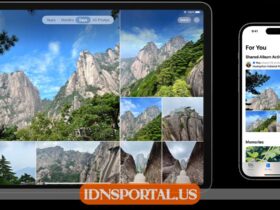









Leave a Reply
View Comments