In this article, we are going to explain to you what NFC is in mobile phones, what it is for, and how it works. We also show you some of the most common uses of this technology and how to know if your device has it.
If you’re wondering things like what NFC means on your mobile, you’ve come to the right place. This is a complete guide on this functionality that most devices on the market incorporate.
What is NFC in mobile phones?
NFC is a hardware component that allows your mobile phone to communicate with other devices and read smart tags. It is a standardized technology that includes most of the terminals launched today.
NFC is usually activated by default on your phone and it is not necessary to download any application to enable it. Now, to take advantage of it you will have to download some specific apps.
What does NFC mean on mobile?
We have left one of the most relevant questions for last, namely, what NFC means on mobile phones.
If we translate it into Spanish, we talk about near-field communication. Why is that expression used for this component of your phone? The reason is very simple.
All information transfers made thanks to NFC are possible as long as the two devices are connected.
Taking into account that the distance required (4 cm or less) by NFC is much lower than that offered by other technologies, such as Bluetooth or WiFi, it is appropriate to speak of near-field communication.
How does NFC work?
We close this section which we tell you what NFC is by talking about the two types of connections that can be established with this technology:
- Active mode. This type of connection occurs when two devices that have an NFC chip send information. Both are generating an electromagnetic field. This mode is the one used when connecting two phones, for example.
- Passive mode. Of the two parts involved in the connection, only one is generating an electromagnetic field. This NFC connection is the usual one when a mobile device reads a smart tag.
Mobile NFC: what is it for and what can you do?
The technology we are talking about has countless uses. Next, we detail what can be done with the mobile’s NFC.
- Payment with the phone. NFC is the chip that is responsible for converting your device into a debit or credit card. The dataphones have another chip with which they obtain the necessary data to complete the transaction. Although it seems very new, contactless cards already had an NFC tag inside.
- Synchronize two devices. NFC can also be used to quickly pair two devices. For example, some headphone manufacturers have added NFC to certain models so that, just by bringing the phone closer, both are connected. This eliminates the tedious pairing process.
- Automation. NFC tags are ideal for triggering actions the moment they are read by a compatible phone. Without going any further, they are used to connect mobile phones to WiFi networks or to configure smart devices.
- Authentication. NFC can be integrated into identification cards, allowing the identification of a user and the transmission of the corresponding credentials. This also works from the phone, for example, when someone accesses their bank account at an ATM by bringing the device close to them.
- Travel by public transportation. With each operator’s application, it is possible to carry the bus or metro pass on your mobile phone.
- Know who owns an AirTag. With NFC you can read the information contained in the Apple beacon. Although there is official AirTag support for Android, any phone can read its content.
- Print from your mobile. Simply hold your phone close to an NFC-enabled printer and a quick pairing will be established, making it easy for you to print documents.
NFC on mobile phones: frequently asked questions
We finish this article by solving the frequently asked questions that many users ask about NFC and how it works.
How does NFC work on mobile phones?
NFC works thanks to a special hardware component that generates an electromagnetic field, establishing communication between two devices.
NFC connections occur when the two chips are located within a short distance. The transfer of information can be active, both devices send a signal, or passive, only one of them does so.
What is the NFC function in Xiaomi?
The NFC function on a Xiaomi phone is the same as other mobile phones. Its operation is identical and the uses given to it are also identical.
How to link my card to NFC?
You can convert your mobile phone into a debit or credit card linked to your most common payment method. What will you need?
- A mobile phone with NFC.
- Download a mobile payment application, such as Google Wallet, Samsung Pay, Apple Pay or your bank’s app on Android.
- Complete the linking process. Check the steps with your bank.
- Bring the phone close to a card machine to pay.
How do I know if I have NFC on my mobile?
There are several ways to discover if you have NFC:
- Looking at the mobile’s technical data sheet in the manual.
- Taking a look at the specifications on the manufacturer’s website.
- Reading a review that someone has published about the phone.
- Entering the device settings and checking if it is possible to activate NFC.
- With the NFC Check application. After opening it, it displays a message informing you whether the corresponding chip is present or not.
How to activate NFC on your mobile?
Activating NFC is very easy. Simply open the control center or notification curtain to get to quick settings. Then, locate the button that turns it on or off.
Alternatively, you can also go to the device settings, in the Connections section and tap the slider next to NFC.
If you liked this guide, you can support us by sharing it on social networks. In addition, we are waiting for you in the comments area, a place where you can express your doubts and suggestions. Get involved in our community!



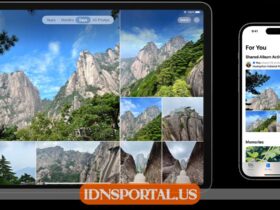









Leave a Reply
View Comments