It is almost impossible to imagine a modern smartphone, and especially an iPhone, without the Internet. In its absence, the device loses 99% of its basic functions, and there is no point in it as such. That is why it is very disappointing to encounter a situation when the Internet suddenly disappears on the iPhone. Moreover, all the icons in the status bar in the form of LTE, 3G, or Wi-Fi connections are lit and, at first glance, there should be no problems.
There are numerous motives for this situation. This could be a negative account balance, iOS suddenly starting to glitch, or the most unexpected thing – the presence of any VPN application on your smartphone. We tell you how to solve all these problems, and at the same time find out what to do if these solutions do not help.
How to find out the balance on your phone
After all telecom operators began to support the ability to connect autopayments, many of us simply forgot about when the subscription fee is charged. Set up a replenishment once for a fixed amount – and you don’t have to worry about it. But the message about the price increase may get lost in the flow of various information. Therefore, you can simply forget about reconfiguring auto payment. If you are faced with a non-working mobile Internet, first of all, make sure that your balance is not negative.
To do this, open your operator’s application and look at the necessary information in your account. All operators allow you to download data even with a negative balance and top up your account if necessary. Therefore, you should not have any problems. Be sure to download the required application in advance and log in so as not to deal with this in an emergency:
How to restart iPhone
But often it’s not only and not so much about the money in the account. Wi-Fi may also not work, although everything works fine on other devices connected to the same network. In such a situation, you should first restart your iPhone. We talked about several ways to do this. Use any. You can even use Siri. But to be on the safe side, I would advise you to force restart your iPhone. You never know what kind of glitch iOS caught:
- Press and release the Volume Up button;
- Press and release the Volume Down button;
- Long press the Lock button until the Apple logo appears on the screen.
Most often, a hard reboot solves the Internet problem. However, recently situations have become more frequent when even she is powerless.
How to completely remove a VPN
In 2023, it is difficult to find an iPhone in Russia that does not have some kind of VPN application installed. No matter how strange it may sound, very often it is the reason for the lack of Internet. And this manifests itself in a very strange way. When using a mobile network, the LTE or 3G icon will be steadily lit, and when you try to connect to Wi-Fi, a checkmark will appear in the settings, but there will be no waves in the status bar. In this situation, there is a very simple solution – remove the VPN that you have installed.
The Internet will start working immediately and without any reboots. After this, you can install the VPN back, and everything will function as it should. This is due to a small problem in the system that Apple has not yet resolved. But reinstalling VPN helps consistently in all situations. Let’s hope that in future updates this problem will go away, and dancing with tambourines will no longer be necessary.
Resetting iPhone to factory settings
But even if this did not help you, the last software solution remains – reset to factory settings. It is done as follows:
- On your iPhone, open settings and go to the “General” section;
- Scroll to the bottom and select “Transfer or reset iPhone”;
- Click “Erase Content and Settings” and follow the onscreen instructions.
After the reset is completed, do not restore from the backup, but set up the iPhone as new. You need to check the connection using clean firmware. Try looking through some pages on the Internet. If there was a software glitch, resetting it should solve it.
iPhone modem repair
Unfortunately, in some situations, even after a reset, the problem of lack of Internet remains. Most often, this indicates that the modem in the iPhone has died. That is why it is better to immediately contact our friends from the Apple Pro service center. The guys will diagnose your smartphone and give it a diagnosis.
Replacing the modem in iPhone 11 will cost 7,900 rubles. Significantly cheaper than buying a new smartphone. Therefore, it is better to contact the guys for repairs. Moreover, everything will be done carefully and efficiently. So don’t worry. After repair in Apple Pro, the Internet on the iPhone will work as it should, and you can forget about the problem.



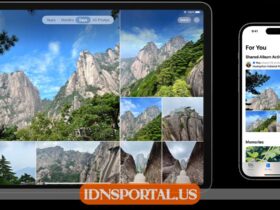









Leave a Reply
View Comments