The weekend is coming and you are considering making a digital disconnection. You get it, but you don’t remember where you saved your iPhone. The only device you have to find it is a mobile phone from another brand. And that’s when you ask yourself the following: can I search for my iPhone from Android?
The short answer is yes, you can find an iPhone from Android. It is true that there are applications to track your cell phone for free, but most require having been installed previously. So if this is not your case, you have come to the right place. I assure you that it will not take you more than a few minutes.
How to find my lost iPhone from Android?
Simple. If you have ever searched for your iPhone from another iPhone or Apple device, you will know that Apple relegates this function to iCloud. By now, you may have noticed that this app is not available on Google Play. So, can I search my iPhone from Android without iCloud? Affirmative.
You should know that Apple has not developed an app to locate an iPhone from Android, but this does not mean that it is not possible. Fortunately, this service is accessible from any minimally updated web browser. In other words, you can locate an iPhone from Android for free.
In fact, the process is practically identical, so you won’t encounter any problems along the way. If you have your mobile phone at hand (Samsung, Xiaomi, Motorola, among others), follow these steps:
- First of all, open any browser application and access the iCloud website.
- Next, enter your email and password to sign in to iCloud. If you have activated two-factor authentication and you do not have another Apple device, click on Haven’t you received the code? and select the option Receive an SMS.
- Next, you will see a home page similar to the one:
- From all the available options, select Search or Find iPhone.
- At this point, iCloud will likely ask you to sign in again to confirm your identity. Enter all the data again and click Continue.
- Now, the website will show you a map that shows at all times the current location of all Apple devices registered with your iCloud account.
- If you have multiple devices, be sure to select the iPhone you want to locate.
- To access the rest of the location functions (lock the device or remotely wipe its data, play a sound, etc.), click the device icon on the map.
- Click on the location icon to activate the location of your Android mobile phone. This way, you will be able to know the distance you are at.
- How to track my iPhone by Google?
- Unfortunately, Google Services does not integrate with Apple Services. What does this translate into? In that, today, it is not possible to locate a turned-off iPhone from Android. But if you usually use the Google Maps application from your iPhone, I have good news for you.
- Through Google Location History, you can reverse-track your iPhone’s journey. However it is not a function that you can activate from a specific application, but rather from your Google account. Of course, I recommend that you use a computer for this due to the number of options available.
You can access this function from a mobile phone or tablet through Google Maps, but the size of the interface will be limited. Leaving this aside, you just have to follow these steps to the letter:
- Open your favorite browser (preferably Google Chrome) and sign in with your Google account.
- Next, enter the following address in the address bar: https://timeline.google.com/maps/timeline.
- If location history is enabled, the website will show you a map with the route of your devices. Otherwise, it will be useless to activate it, since it will begin to record the position upon activation.
- To narrow the search, select the last day your iPhone was first seen.
- Finally, the platform will break down a history of all the movements of your devices, from the method of transportation (on foot, by car, by bus, etc.), to the time you have spent in a place.
How to activate the location of my iPhone from another device?
If you are wondering about this, it is likely that your iPhone’s location is not active. Is it possible to do it from another device? Unfortunately, Apple does not allow this to be done for security reasons. That is, you cannot find an iPhone from Android, but neither from another iPhone through the Search app.
So how do I know where my iPhone is? I can tell you that it is unlikely that you will be able to find it, so the best thing you can do is block its access from iCloud. If you have already accessed the iCloud website, you just have to follow these steps:
- Tap on your lost iPhone and click on the Lost Mode option. This will render the device unusable and contact information will be displayed to contact the original owner.
- You can also select the Erase iPhone option, although the information is encrypted if you choose the first option. If you choose the latter, the data on the device will be unrecoverable unless it is synced with iCloud, even if you find the iPhone. Proceed with caution.
Finally, remember to contact your telephone operator to block access to the SIM card. You can also block the IMEI to prevent the iPhone from connecting to mobile coverage in the country where you live.
I already know how to find my iPhone from Android, now what? And if you have any questions about it, don’t hesitate to leave your comments! I will help you solve it as much as possible.



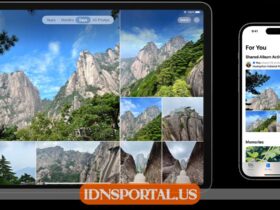









Leave a Reply
View Comments