Many people need to learn about Captive Portals, their work, and their benefits, even though they’re widely used in businesses and organizations worldwide. If you’re one of them, learn about Captive Portals!
What Is A Captive Portal?
A Captive Portal is a web page or Splash Page that new users see before accessing a network’s resources. Captive Portals often display a logging or landing page that requires payment, authentication, EULA approval, or other credentials from the network user and host.
They are available on mobile and pedestrian broadband services, including business hotspots and commercial WiFi in coffee shops, airports, and malls. Captive portals can also access residential wired networks like apartments, hotel rooms, and business centers.
How Captive Portals Work?
Before the host verifies, the Captive Portal’s Splash Page blocks users from connecting to the network. Smartphone clients will be prompted to join a secure and free guest WiFi network through various login methods when they enter a location.
A captive portal appears in the smartphone’s default browser. This portal will ask the client for personal information to access the internet through this access point. If the network detects that the client has connected before, they may bypass the landing page.
When the client opens a new web page using the network, the Splash Page can appear instead of when they first connected to this access point. Captive Portals usually collect data for analytics or marketing by local laws. Captive portals typically request names, emails, phone numbers, and client preferences. It depends on the login method and service.
Captive Portal Requirements
- Captive Portals should be simple. Create a simple, straightforward, and attractive user interface that is easy to navigate and provides full access quickly.
- It needs information-gathering capabilities. Modern Captive Portals should collect as much client data as possible, in compliance with local data protection laws, to create a more accurate customer profile for the best customer experience.
- It should integrate smoothly with a back-end database. All this data must be stored in a reliable data store for analysis.
- Finally, it should allow the business to customize their Splash Page and WiFi parameters.
Most Captive Portals Are Used Where?
Open wireless networks usually use captive portals. A welcome message usually explains system requirements to clients. Liability and allowed ports may be conditions.
The Principal Use Of Captive Portals
Captive Portals are primarily for marketing and communication. Internet access over open WiFi is usually restricted until the client registers. They share personal data. They’ll see this form when they open a website or join the network.
The term “captive” comes from the fact that users cannot use internet services until they agree to the terms and conditions. The service is sometimes called social WiFi because it may require clients to use Facebook or LinkedIn. This makes it effective marketing.
Read Also: Nintendo Switch Lite review: Is it worth it? I’ll tell you in detail
Why Captive Portals Benefit Businesses
- Captive Portals collect lots of data. Custom fields allow the host to profile the client and gather more information. This enables targeted marketing.
- They prevent bandwidth abuse well. Some users download files excessively, slowing the internet for regular use. This can be avoided by offering clients a customized plan that limits file downloads per session.
- They help businesses understand customer behavior. The host can use analytics to tailor ads to customer needs.
- They create new revenue streams. Captive portals may charge clients to use the Internet, like airports, or to pay for advertising space to reach future customers, making this a good revenue source.
Establishing A Captive Portal
Configure Captive Portal
Some steps include choosing your SSID. Wireless networks are usually named SSIDs to make them easier to find and connect. Without an SSID, you must create one. Configure the Walled Garden next. Guest clients must pass through the Walled Garden page to access restricted sites.
You can also select the redirect page. Captive Portals offer extra features and customizations. Set each device’s connection time to avoid system clogging. You can limit a device’s bandwidth to restrict data usage over time.
Personalize Your Splash Page
A Splash Page is essential to setting up a Captive Portal. Your solution’s integrated builder allows this. Some solutions have more advanced Splash Page builders. When designing your Splash Page or Login Screen, you can add a consent message, activate automatic translation, or add a paid access button to monetize the internet. You can add a company logo or text or customize the theme to make your Splash Page look more professional.
Choose An Authentication Way
Modern captive portals offer many ways to log in and gain internet access. Email, SMS, Active Directory, and social login are today’s most popular login methods. Last, visitors can use their social media accounts as SSOs to connect to the Guest WiFi Network. Popular social networks include Facebook, Twitter, and LinkedIn.
Secure Guest WiFi
Hackers use free Guest WiFi to steal data from unsuspecting wireless users. Therefore, user protection is crucial. Different login methods tailored to business needs can be chosen, as shown above. An advanced DNS-based web content filter is recommended to protect your guest WiFi network from online threats.
Get Portal Customer Analytics
This is the final step in collecting and analyzing client login information. This data gives businesses qualified marketing leads and quality data to customize campaigns.
Conclusion
Captive Portals are network gateways that require users to agree to terms before using services. Many public WiFi hotspots use them for data collection, targeted marketing, and bandwidth management. Setting network settings, customizing a user-friendly Splash Page, choosing authentication methods, and prioritizing security is crucial to a successful Captive Portal. Gaining customer insights, preventing bandwidth abuse, and discovering new revenue streams benefit businesses. Captive Portals improve user experience and provide data for decision-making and marketing strategies.



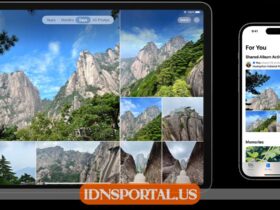









Leave a Reply
View Comments