Without a doubt, it is one of the most anticipated releases in recent months. Since Activision announced the arrival of Call of Duty: Mobile as a free, multi-platform game for Android and iOS, global interest has been aroused and with it the expectation that it will be the best in its First Person Shooter genre.
Well, as of today the game is already a reality, and after just a few days of testing it, it can be said that Activision has got it right and brings us a title that will delight adrenaline lovers. Multiplayer mode, custom weapons, legendary maps, optimized graphic quality… it’s just a small part of what the Call of Duty Mobile experience will be.
This renowned franchise returns to face titles that currently enjoy great popularity, such as Player Unknown’s Battleground (PUGB), which began to dazzle from the moment it was launched back in 2017. Since then, it has brought together millions of fans. gamers around the world, especially since 2018, when the game was released in a mobile version.
However, Call of Duty Mobile aims for much higher levels and promises to mark a before and after in the mobile video game sector to exceed all expectations and, who knows, become the most downloaded title in history. Are you staying to check it out? Today at iDNSportal we detail all the information about the new Call of Duty for mobile phones.
Call of Duty: Strike Team
It is not the first time that this popular video game saga has come out in a mobile version. In 2013, Call of Duty: Strike Team was released for iOS and later for Android.
The game’s plot takes place in the year 2023, when the player has to lead an elite team to discover and eliminate a group of international criminals who committed a massacre, forcing the United States to enter the war.
It did not have a multiplayer mode, but it did have two game modes: campaign, where the main story of the game took place with video fragments of combat scenes; and survival mode, which added an extra level of difficulty by giving way to immense waves of enemies.
The game was priced at 5 euros but is currently not in the Android and iOS app stores due to the arrival of its successor title: Call of Duty Mobile.
Call of Duty®: Mobile: Modern Warfare for mobile
Modern Warfare is one of the most successful Call of Duty games of all time. The title, which was released at the end of 2007, sold almost 7 million copies after only two months on the market. The Metacritic portal gave it a rating of 94 out of 100, one of the highest in the video game category.
Precisely, one of the good news for all fans of the saga is that the launch of Call of Duty Mobile comes hand in hand with all the maps, modes, weapons, and characters of the Modern Warfare franchise so that players can relive those endless and frenetic battles from your mobile.
After endless months of waiting, the highly anticipated Call of Duty: Mobile was officially launched this past October 1, 2019, and already has the dizzying figure of 100 million downloads!
So, now is the time to know all the details of the game and find out what awaits us in this new Call of Duty mobile adventure. If you want to successfully survive in Battle Royale mode or discover which characters and maps are part of the title, you will surely be interested in what comes next. Keep reading!
Where to download COD for mobile
The craze for playing the new COD has been such that 10 million users have registered over the last few months to receive the first notification for its download.
Now, whether you were part of this registration phase or if you just found out about its launch, you should know that Call of Duty: Mobile can now be downloaded from the two main mobile app stores, the App Store and the Google Play Store.
As always, at iDNSportal we have left you the download links so you don’t have to search for them. To enjoy!
The world on which it is based
The game has the classic game modes of the franchise, such as Team Deathmatch, Zombies, or Free for All, while the story takes place in legendary maps taken directly from other versions of COD such as Modern Warfare, Black Ops, or World At War.
Its main novelty is the Battle Royale mode, where for the first time in the history of the saga there is a class system where 7 types of soldiers with unique and special abilities compete against each other.
Online and offline game modes
One of the first doubts that arise about Call of Duty Mobile is whether the game has any mode that does not require an internet connection. Well, until relatively recently there was no offline mode, but currently the classic Zombies has been added, which can be played both online and without an Internet connection.
On the other hand, the game comes loaded with a wide variety of online modes, including multiplayer, where you can benefit from options such as voice chats, and the list of connected friends or clans and teams. These are the ones that have been added so far:
Free-for-all: the classic free-for-all of the Call of Duty saga. Each player appears alone and must face the rest without anyone’s help. The winner is the player with the highest score. It is currently not available.
Hardpoint: a team game in which you must secure a specific point and protect it against enemy attacks. The longer the point holds, the higher the score.
Domination: a mode where you have to take control of different control points located on the map. Normally, there are a minimum of three, which are spread throughout the map.
Team duel (Team Deathmatch): a game mode where the objective is to eliminate each member of the rival team. The winning team is the one that reaches the estimated score or the one that has the most points if the time limit runs out.
Frontline: It is similar to Team Deathmatch but with all the members of the same team appearing on one side of the map, in such a way that they must plan a good strategy to beat the rival team.
Zombies: one of the last to arrive. In this mode, the player must fight against different waves of zombies with the aim of surviving as long as possible. You can choose between Classic Survival, which has been included in other titles in the saga, or the new Raid Mode, where you must defeat a final boss called Abomination. Level 5 is required to access and it is the only offline one to date.
One Shot, One Kill: the name says it all. One shot, one kill. To do this, the player has a J358 revolver to shoot with maximum precision. So, the more you aim, the more likely you are to win.
Prop Hunt – The player takes the form of an object so that enemies (called hunters) have to search for it. One round is played as an accessory and another as a hunter. The player with the most points wins the game.
In addition to these multiplayer modes, as we said, Call of Duty Mobile also includes an attractive and promising novelty: the Battle Royale mode. In true Fortnite style, you will meet with 100 other players on the same map so that you will only win the game if you are able to withstand enemy attacks and remain the last survivor.
This is all that has been released for the moment, but it is expected that Activision will continually expand and update the game’s content (as they have promised), so we will have to keep an eye out for future news and cross our fingers for more additions. more offline modalities or the frenetic All against All is included again.
Is it free to play COD Mobile?
Call of Duty: Mobile joins the trend of the free-to-play model, that is, downloading the game is completely free and includes micro-purchases within the app to get COD points exchangeable for weapons and other items.
But you should not worry since these purchases are not essential, you can also earn points and unlock more options through progress within the game itself. For example, every time you level up you will be provided with new items.
If you are patient and not in a hurry to advance, you can enjoy most of the game without having to check out and put money out of your pocket. Unlike other mobile games, the free options are not limited excessively and allow the user to be immersed in the story at all times.
Characters
As a Call of Duty fan, you will surely like to know that some of the most iconic characters from the franchise’s previous titles are returning, such as COD Modern Warfare or Black Ops. These are the nine protagonists of this installment:
- John “Soap” MacTavish
- Simon “Ghost” Riley
- John Price
- Alex Mason
- Terrance Brooks
- Erin “Battery” Baker
- Thomas A. Merrick
- David “Section” Mason
- Phantom
Maps
As of today, COD Mobile includes a total of 11 maps, but not all of them can be selected in all modes. As in the case of the characters, there will also be some of the most legendary characters from the past installments. This is the complete list:
- Nuketown (Black Ops)
- Crash (Modern Warfare)
- Hijacked (Black Ops 2)
- Firing Range (Black Ops 4)
- Raid (Black Ops 2)
- Standoff (Black Ops 2)
- Takeoff (Black Ops 2)
- Crossfire (Modern Warfare)
- Killhouse (Modern Warfare)
- Shi No Numa (World At War; exclusive Zombies mode)
- Summit (Black Ops)
In addition, Activision has announced that 3 new maps are expected soon, Meltdown (from Black Ops 2), Oasis (Modern Warfare III), and Tunisia (Call of Duty 2).
Do you purchase in-game?
Although the game can be downloaded completely free of charge, there is the option to purchase different types of items within the game, mainly COD Points. These will help you obtain items in the store, whether they are loot boxes – which give access to weapons and aesthetic elements of the game – or cards – to increase weapon experience, gain several levels at the same time, or acquire the pass premium battle-.
The cost of COD Points varies depending on the pack you choose, starting at $1.09 for the most basic one and going up to $109.99 for the prestige pack.
Devices and operating systems
Before you start playing Call of Duty Mobile, you should first check if your mobile phone and operating system allow the installation of the game. In this sense, whether you have Android or iOS, you must take into account the following specifications:
iOS: OS version 9.0 or later required. This implies that it is compatible with iPhone 5s, iPad Air, iPad Mini 2, and iPad Touch 6th generation.
Android: The game can be installed on mobile phones with Android 5.1 Lollipop or higher. Although there is no official list of compatible models, COD Mobile works on devices such as the Samsung Galaxy S7 Edge, the Xiaomi Mi 6, the Redmi Note 4, and the Moto X Pro, among others.
Requirements
Apart from having a compatible operating system, as a user you will also need minimum requirements on your device to be able to play fluently and without performance problems. And just like any other game with these characteristics, Call of Duty Mobile needs powerful hardware since it has a very high graphic quality and uses a large amount of system resources.
In fact, in the support section of the Activision website, it is established as an essential requirement to have a minimum of 2 GB of RAM memory capacity, a fact that applies to both Android and iOS. Likewise, 2.6 GB of free space is needed for installation.
As for the processor, in Android, it is recommended that it include at least a Snapdragon 625 with 2GHz, while in Apple the fact of having iOS 9.0 or later already guarantees that the processor is sufficient. However, several experts agree that the most capable devices will be those that have the following processors:
- Snapdragon 845 + Adreno 630
- Snapdragon 855 + Adreno 640
- Kirin 970 + Mali-G72
- Kirin 980 + Mali-G76
- Exynos 9810 + Mali-G72
- Exynos 9820 + Mali-G76
Of course, you must be aware that if you only meet the minimum requirements, the game will work but will not perform as it should. For this, although 2GB of RAM is sufficient, it has been seen that devices with 3GB of RAM or more have more optimal performance.
However, if you want the game to run faster, you also have the option of changing the game’s graphical settings to reduce the graphical quality. To do this, it is as simple as going to the Sound and Graphics section of the settings menu and lowering the quality until the game runs smoothly.
How to play Call of Duty for mobile
One of the merits that must be attributed to Activision is that it has managed to successfully adapt the gameplay of the Call of Duty titles to mobile phones. In this sense, the controls are not complicated at all, so even users with less experience in this type of game will be able to get along well in a few games.
Well, the first thing to adjust is the shooting mode. By default, this comes in simple mode, in which the weapon fires automatically when detecting an enemy. Although this mode can be useful for newbies, it is not recommended since it tends to crash a lot and wastes a lot of time. For this reason, it is best to customize the shot in advanced mode.
On the other hand, in the advanced settings, you can determine which buttons you want to activate and where you want them on the screen (throw grenades, crouch, reload…). This will depend on the type of device (mobile or tablet) and how many fingers you want to use. Likewise, you can also choose whether you want your character to sprint continuously or how you want to slide when running, among other options.
With everything configured, you can now start a game. To do this, first select the type of mode and, if it is Battle Royale, select the soldier class (defender, scout, clown, doctor, ninja, mechanic, or airborne), along with weapons, objects, and vehicles…
Once in the game, you must wait for the countdown to end before starting to move. On the screen, you will see the selection of main and secondary weapons, a mini-window in the upper right with the map, and all the buttons that you have selected in the settings.
Battle Royale mode
Without a doubt, the Battle Royale mode is the icing on the cake of this Call of Duty for Mobile. This game mode is based on private games for up to 100 players, where the user can compete alone, in duos, or in squads (teams of 4). Likewise, it has a revive system and there is the possibility of playing in first or third person.
Now, the big difference with respect to multiplayer mode is that you can choose up to 7 character classes, each of them with specific elements and unique attributes. Let’s get to know them:
Defender – Has the ability to use a deformable transformation shield and has increased resistance to all types of damage, except for bullets.
Mechanic: Can call a Drone to generate electromagnetic interference that affects enemies. He also has the Engineer skill, which provides increased vision of vehicles, traps, and other equipment.
Scout – Uses a Sensor Dart to find out the most recent positions of enemies, so you can watch their tracks to catch them.
Clown: has an Anti-Zombie ability and can detonate a bomb to summon a horde of zombies that only attack enemies that are nearby.
Medic – Can set up medical stations that heal any member of the Medic class and their allies. Additionally, he has the Master Healer ability to heal faster and reduce the time needed to revive squadmates.
Ninja – Due to their Dead Silence ability, this is a clandestine class that has the ability to go unnoticed. Among his arsenal, he has a grapple gun that launches hooks, which he uses to propel himself up or towards buildings or to move quickly through the landscape.
Airborne – This class has the ability to hover while wearing a wingsuit. On the other hand, it has an ejection device that allows each member of the team to be ejected into the air.
As for the operation itself, the Battle Royale begins with all players starting from a map called Isolated, which includes locations from Black Ops and Modern Warfare. At the start of the game, each player receives instructions on details of the game in order to successfully face all the threats that are to come. The winner will be the last player or team standing.
Controllers compatible with Call of Duty Mobile 2023
Users who want to play Call of Duty: Mobile should know that it is also possible to do so through a physical controller. At the moment, the game only supports the official PlayStation 4 (Dualshock4) and Xbox One controllers, specifically all their versions except for the first-generation PlayStation controller.
This means that the rest of the controls are not compatible. Although other devices can also work, Activision states that in these cases problems may appear during the game and, therefore, it is not recommended to connect them. Now, the company has assured that new compatible controls could be added in future updates.
And as a last note, it is worth mentioning that the external controller can only be used during combat and battles, so the rest of the actions (configuring settings, selecting characters, moving through the menus…) can only be done through the touch screen…
How to play Call of Duty Mobile on PC
For the most enthusiastic, what seemed impossible is possible: playing Call of Duty Mobile on PC. To do this, you need to use an emulator for your PC. This guarantees more precise gameplay by having a mouse and keyboard, so the quality of the game will depend on the computer’s processor and graphics card.
Keep in mind that not just any emulator will work, but we recommend using the official one. To do this, you must access the GameLoop website and download it. Once you have it, you must follow the following steps:
- Run the file.
- A window will then open. Press the Install option.
- Now, after completing the installation, the emulator will open. Select the Start option.
- Within the application, go to the Game Center section, where you will see a list of compatible games.
- Select Call of Duty: Mobile and click Download. The system will make you choose between different versions, but we recommend the international one.
- Finally, you will have to wait for the download to finish. Once ready, the game will appear in the My Games section. From here, you can play from a PC.
This official emulator is the best option, but there are also some alternatives such as:
BlueStacks: One of the most popular and trusted emulators. BlueStacks requires certain conditions such as having 2GB of RAM, 9 GB or more of hard drive storage space, an updated video card driver, and high Internet speed. It has the advantage of being able to synchronize the APKs folder of the Android mobile on the PC and thus install it on the computer as if it were any other application.
Memu Play: Memu Play offers a very simple tutorial so that anyone can install it regardless of whether they have previous experience. It has a high level of effectiveness.
What do you think of Call of Duty: Mobile so far? Has it met your expectations? Have you already gotten hooked on the new Battle Royale? Share your feelings with us and discover what else awaits you in this wonderful installment of one of the best sagas in the history of video games.



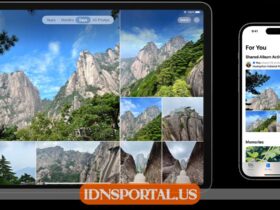









Leave a Reply
View Comments