Are you looking for an alternative to “My Photo Stream” because it is no longer available? This application has been quite useful for me to save my photos, but unfortunately, Apple decided to close it. That’s why I looked for other options where I could store my iPhone images and prevent them from taking up space on the device.
But what are they? Why doesn’t “My Photo Stream” work anymore? In this article, I will answer your questions by giving you a list of the best applications to save your images. I will also tell you what happened with this app and what solution Apple has given.
Best alternatives to the “My photos in streaming” app
Although a good option is to use your computer or a memory card to back up your photos, the drawback is that they have limited space. In this sense, cloud hosting applications offer greater capacity. Next, I will tell you which apps you can use on your iOS to preserve your images without losing resolution.
iCloud Photos
iCloud is Apple’s cloud storage par excellence, which has the “iCloud Photos” tool to synchronize your images from the iPhone. You can activate it from the “Settings” section of your mobile and synchronize it on all your devices.
Google Photos
If you have a Google account, you can use this application to save photos and videos that you have saved on your iPhone. Its storage is 15 GB, which is also shared with Google Drive and Gmail, so it can be quite limited.
One Drive
One Drive has the function of saving all your photos automatically. You can also set it to back up to the cloud at night to free up storage space on your iPhone. The bad thing is that it only has 5 GB of free space, so you must subscribe to Microsoft 365 to increase it.
Degoo
In addition to having 20 GB of free storage, Degoo also gives you the possibility of increasing it without having to pay for a premium plan. You just have to invite a friend to create their account, watch ads, or enter the app every day.
Amazon Photos
Another excellent alternative to My Photo Stream is Amazon Photos, which has the ability to store your images unlimitedly. Its main functions are automatic synchronization of photos and videos between devices and automatic saving to free up storage space on your mobile.
MyPics
MyPics is an app to organize photos in a simpler and more practical way. It also gives you the option to use passwords to prevent strangers from accessing your data. In addition, it has a function to automatically delete any image imported from Gallery or similar applications.
pCloud
pCloud itself does not offer that much storage capacity, but it can be useful if you are looking for an app similar to My Photo Stream to manage your images offline. Each album offers a preview of your photos, so you can view them without having to open them.
Slidebox
Slidebox is an iCloud-compatible photo organizer that allows you to manage your photos in a practical and efficient way. It supports GIF format and has the function of creating folders or albums according to your taste.
Photo Manager Pro
As with MyPics, Photo Manager Pro also allows you to create passwords so that no one but you has access to your images. Other functions include adding descriptions to photos, moving them between folders, and editing them with a couple of taps on the screen.
HashPhotos
With HashPhotos you can manage your images more easily. Its features are creating albums, removing duplicate photos, and using keywords to name your files. It supports all types of formats such as gifs and also offers data import from a Mac or PC with a Wi-Fi connection.
Disappearance of My Photo Streaming: The end of an era
For some time now, this announcement has been on Apple’s support page: “My streaming photos will no longer be available on June 26, 2023. This fact has become a reality and iOS users have no choice but to turn to iCloud to avoid losing their images.
“My Photos in Streaming” or “My Photo Stream” was, for a long time, a good app to upload the most recent photos that had been taken with the iPhone camera and have them saved for 30 days. Now, with the iCloud Photos tool, this application has been deprecated, and, therefore, the Apple company decided to close it permanently.
So, if you use an iPhone, it is best to save your images using iCloud Photos and store them locally on each device. Likewise, you can use any of the alternatives to “My photos in streaming” mentioned above and thus prevent your mobile phone’s memory from filling up with files unnecessarily.
Now that you know why “My Photo Stream” stopped working, tell us if any of the apps mentioned in the list have been useful to you. Also, share this article in case other people can use it to manage their photos without having to delete or compress them to save space on their devices.



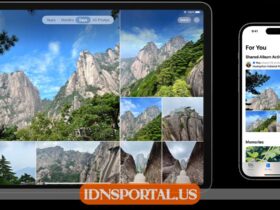









Leave a Reply
View Comments