Whether Apple likes it or not, HomePod is the company’s answer to the widely popular (though not in Russia) smart speakers Amazon Echo and Google Home. Cupertino spent almost six years developing this device, with a clear focus on sound quality. But does the HomePod sound better than other solutions in its price range (or even cheaper speakers)? Does it make sense to buy it? During the testing process, we were left with mixed impressions, which makes it all the more interesting to share them with you.

This sound can be seen
When you see HomePod in person for the first time, you realize that this speaker is not at all the same as in numerous photographs and videos. At first, it seems that Apple could have made it bigger (17 cm in height and 14 cm in width is not so much), but then you appreciate all the advantages of such dimensions: it looks beautiful in the interior, does not take up much space, and produces a sound comparable to some large speaker systems. The kit contains nothing interesting except the speaker itself, documentation, and stickers.
HomePod is heavier (2.5 kg) and unlike all other smart speakers: its outer side is “wrapped” in a pleasant mesh fabric. In general, there are very few devices with similar design solutions (we remembered a couple at most), the fresher and more original the speaker design turns out to be. Apple must have created a special “soft materials” team to develop the HomePod’s coating (just kidding).
By the way, we don’t know whether the HomePod developers have cats or cats, but we suspect that pets will really like this fabric covering. Therefore, just in case, it is better to install the column in a place inaccessible to them. The sensitivity of the fabric covering to dirt is also questionable: it seems that if you put it in the kitchen, the white column will turn yellowish after the first cooking.
The HomePod power cable is built-in and also “wrapped” in fabric. It can be disconnected – more precisely, it is technically possible, but in practice it is better not to engage in such experiments. The connectors inside the speaker look fragile, and it takes a lot of effort to remove the wire from the device. It is not worth it to subsequently apply for warranty repairs.
On the top panel of the speaker there are backlit volume buttons and a “display”. In fact, this is not a display at all, like in the iPhone, but LEDs located under the glass panel. They diffuse light in such a way that it appears as if the HomePod actually has a display. Accordingly, it is impossible to display interface elements or, for example, lyrics to a song on this panel. Apple says the top of the speaker is touch-sensitive and not designed to display text.
The bottom of HomePod is covered with a special rubber material – it prevents slipping and allows you to securely install the speaker in one place. Since the sound from the bottom of the speakers is directed downwards, it means that the speaker will be placed on a hard and flat surface – this will cause the sound waves to “bounce” and spread around the room. Therefore, you should not place HomePod on a soft or uneven surface.
What is inside?
HomePod looks like a single speaker, but in fact it consists of eight speakers, all of which are controlled by Apple’s own processor (A8) and a lot of software. Seven tweeters are located towards the bottom, while one four-inch woofer handles the bass.

To ensure that Siri understands the user at a glance, Apple placed six microphones around the circumference of the speaker, and built a seventh directly inside – it changes the position of the woofer, which allows the speaker to control the bass with particular precision. It’s important to understand that all these speakers and software aren’t trying to add anything to the music; you don’t get 3D audio or unnecessary surround sound effects. The main goal that Apple pursued when creating HomePod was to eliminate all extraneous sounds that may appear when sound waves are reflected. The speaker itself, in an interesting way, selects the optimal neutral sound for a particular room.
HomePod sound
When you set up HomePod to play music, the speaker goes through a series of setup steps. First, it tries to create a model of the room it is in by detecting sounds that bounce off the walls. This happens in two stages. Scanning is faster if you listen to music with a lot of bass.
The speaker then creates a virtual “array of sound beams.” When HomePod is placed near a wall, it creates three beams: one that fires directly to play vocals or guitars, and two that point toward the wall to reflect ambient sounds like applause and room noise.
So HomePod uses all seven speakers for different elements of music and bass. The speaker does not try to produce stereo sound – for this, a little later Apple will make it possible to connect two HomePods into a stereo pair. The speaker aims to get as much as possible out of the sound that is being reproduced, while simultaneously eliminating all extraneous noise.
The most amazing thing is that all this happens within about 10 seconds after the music is first played. If you move HomePod, the accelerometer signals the speaker to scan the room again. And again. By comparison, with a competitor like Sonos TruePlay, the same process requires you to wave your phone around the room for 45 seconds each time. In this regard, Apple has everything automated.
The HomePod sounds richer and more interesting than many speakers in this price range. You get a surprisingly impressive amount of bass, but can still hear all the detail in the midrange, and the bass never overwhelms the underlying music. We compared it to the Bowers & Wilkins T7, JBL Pulse 3, and JBL Boombox, and in all cases, the HomePod stood head and shoulders above the rest. Moreover, if Boombox can still compete with it at low frequencies, then the rest are “nervously smoking on the sidelines.” Bowers & Wilkins T7, at a cost of about 16 thousand rubles, can be completely thrown away.
Is Siri Smart?
Yes and no. Of course, Siri very coolly picks up commands that have already been forgotten by Russian users like “Hey Siri” (HomePod does not yet support the Russian language), but the main problem is that the smart capabilities of the speaker are limited by the functions of this very voice assistant. To give you an idea of the state of Siri in HomePod: it can’t even set two timers at once.
According to the technical characteristics, the HomePod is equipped with Bluetooth version 5.0, but you cannot play music with it, only via AirPlay. Moreover, you can’t even set up the speaker without an iPhone, which makes it useless for owners of Android smartphones.
Apple says that users most often turn to the “smart” capabilities of speakers when playing music, getting weather information, and setting a timer. It’s not clear why HomePod is so limited: when cooking in the kitchen, for example, a couple of timers would be very useful.
You can not:
- Ask Siri to find a recipe (when cooking in the kitchen)
- Ask Siri to make a call (only start a conversation on iPhone, then transfer to HomePod)
- Ask Siri to play something on Apple TV
- Get half the power of Amazon Alexa or Google Assistant
But you can:
- Ask Siri for the weather
- Ask Siri to set an alarm
- Control playback with Siri
- Ask to set a reminder (although it will only appear on iPhone)
But most importantly, Siri on HomePod does not recognize different voices. This is too bad, because if you’re not careful with the initial setup, literally anyone can ask your speaker to send or read a text message. If you have children, they can easily start messaging someone, and you won’t be able to stop it. HomePod microphones are so sensitive that they can hear you even behind a closed door.
The iPhone also does not always accurately recognize the voice when saying “Hey, Siri,” but at least it doesn’t respond to everyone—the smartphone is able to distinguish a female voice from a male voice. HomePod runs on the A8 chip, and the speaker does not have voice recognition: until this feature appears, it is better to disable the ability to make personal requests to the speaker (like sending messages).
Not without its advantages
An important advantage of HomePod is that the speaker can be used as a hub for the HomeKit smart home system. Once you set it up, you can control all your accessories using Siri: ask to dim the lights, turn on a smart plug, open the curtains, and so on. In Russia, however, HomeKit is still not as widespread as we would like. But here are how many use cases our Western colleagues can have:
A virtue that has become a limitation
HomePod is very tied to Apple Music. It’s clear why this was done, but Apple doesn’t even let you choose between music services like Spotify, Google Play Music, or Yandex.Music. Other smart speakers on the market do not have this problem; no one suffers from “monopoly” so much.
Yes, you can always play music from another service using AirPlay, but you will lose access to most voice commands (except play/pause and volume). Apple Music doesn’t make the HomePod better in any way—in fact, it makes it more limited.
First pancake…?
Because of all this, you find yourself thinking that HomePod is “lonely.” But cool. It looks like Apple was designing this speaker for a user who is completely immersed in the company’s ecosystem.
At the same time, it’s a wonderful new kind of audio device. HomePod does a lot to make music sound better, and in most cases outperforms competitors in its price range in sound quality. Buying a HomePod makes sense if you’re expecting a smart speaker to be more of a cool speaker than a smart one. Perhaps in the future Apple will focus on the capabilities of Siri in HomePod (and add support for the Russian language), but in its current form, this speaker is clearly not for everyone. But how it sounds, how it sounds!



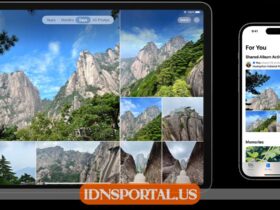









Leave a Reply
View Comments