Starting with Apple TV 4, all the Cupertino company’s consoles support the ability to install games. Some of them can be played with a remote control without any problems. But there are titles that are best played with a gamepad. With it, you can play on Apple TV as if you had an XBOX or PlayStation, and you will not feel any discomfort. But you probably already have a logical question: what controller can be connected to Apple TV?
Apple recommends using joysticks from XBOX, PlayStation, or any other gamepad that can be connected to the console using Bluetooth. Please note that it is very important that you do not have to use USB receivers, otherwise, you will not be able to connect such an accessory to the Apple TV. In this article, you will find five cool gamepads for Apple TV consoles that will allow you to play games like a pro.
Gamepad Sony DualSense
Since Apple on its official website lists joysticks from PlayStation in its list of recommended controllers, we won’t ignore them either. Moreover, right now DualSense from PS5 can be snatched up at a very good discount. PlayStation gamepads seem to me to be the most comfortable of all that are on the market.
Firstly, the location of the sticks here is optimal. Both thumbs fit neatly on them. Secondly, the index fingers fit perfectly on the triggers, which means it will be comfortable to play. In addition, the controller itself fits perfectly in the hands, and neither its weight nor the location of the buttons causes your hands to get tired at all. Plus, if you have a PS5 at home, then you don’t need to buy anything. Just connect your joystick to your Apple TV and play to your heart’s content.
XBOX Wireless Gamepad
But XBOX fans will strongly disagree with my arguments about the DualSense controller. Many users of Microsoft consoles consider the XBOX gamepad to be the most convenient. Pay interest to how the sticks are positioned on it. The left one, which is responsible for movement in almost all games, is moved slightly up and swapped with the navigation arrows.
For some, such a location, on the contrary, will suit the court. In such a situation, I advise you to order a controller from XBOX for Apple TV. There are a lot of different colors to choose from, so don’t buy boring black. Diversify slightly boring devices with some cheerful green or red. See for yourself how such things lift your spirits.
Replica DualShock 4
If the previous two options seem too expensive to you, then there is a great option that will allow you to save a very decent amount. Since you can connect almost any controller with Bluetooth support to Apple TV, you can pay attention not to the replica of the DualShock 4 gamepad that came with the PS4. All controls on it are laid out similarly to the DualSense. But the price is much lower.
I still have a PS4 Pro at home, and I have absolutely no complaints about the controller. Connects quickly, works well, and holds a charge perfectly. You can find fault with the MicroUSB connector for charging, but just remember when Sony released the PS4, and then the questions should definitely disappear. In general, a DualShock 4 replica is a great way to save money if you don’t want to pay a lot for a gamepad.
Wireless game controller
We also have an option for those Apple TV users who don’t like replicas and are not ready to spend money on joysticks from PlayStation and XBOX. The Ipega game controller is made in the style of the DualShock 4, but upon closer inspection, you can see that only the layout of the keys is common. The coolest thing is that for a little less than two thousand rubles you get a truly universal device.
Firstly, it supports two connection methods: via Bluetooth and using a USB receiver. Thanks to this, you can use it with smartphones, tablets, computers, and even Android consoles. That is, you are buying a truly universal device. And secondly, with such a gamepad you can safely forget about charging. It will provide you with up to 15 hours of continuous gaming, which is enough for even the most avid gamers.
Joystick for TV set-top box
For those who prefer the layout of the buttons, like on XBOX controllers, but don’t want to overpay for the joystick itself, we have found an excellent alternative. This gamepad from PXN will give you exactly the same gaming experience thanks to the upward-shifted left stick. There are a large number of colors available for customers to choose from, so you can choose the option that suits your taste.
By the way, in addition to Apple TV and a computer, this controller can even be used with the Nintendo Switch. I recommend you try it with an iPhone as well. We told you how to connect a gamepad to an Apple smartphone. Then your favorite mobile games will reveal themselves to you from a completely new side.



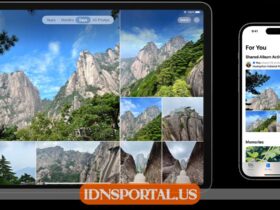









Leave a Reply
View Comments