Apple launched the first beta of iOS 17.2 for all developers and beta testers who want it a week ago. In addition, the software update adds a few new features and changes to the iPhone. So you can continue reading to find out about the 10 news and changes.
Expectation shows iOS 17.2 reaching the public by December. Once it arrives, the update can be installed through the Settings app, in General, and then by accessing Software Update.
The 10 best new features of iOS 17.2
App Journal in iOS 17.2
The Journal App in iOS 17.2 will be quite impressive as a journal app that allows iPhone users to better express and capture their daily lives, memories, texts, photos, music, audio recordings, and more. The app also has personalized suggestions based on your device activity.
Translation option for action button
The iPhone 15 and 15 Pro Max feature a customizable action button that toggles the mute switch on iPhones in past generations. Originally, the button was configured to switch between sound and mute modes. However, now you can give it your own different action for quick access to cameras, flashlights, voice memos, and more.
Starting with iOS 17.2, the Action button will have quick access to the Translate app to perform language translation in the Dynamic Island.
New Widgets in iOS 17.2
New options have arrived for widgets on your home screen and the lock screen of Weather and Clock apps in iOS 17.2. Weather options add Daily Forecast; Sunrise and Sunset. Meanwhile, the Clock app now has a digital clock widget.
Apple Music: Collaborative Playlists
Now you can integrate Apple Music’s collaborative playlists feature into your application so that multiple users can add, reorder, and remove songs from the same shared playlist.
Apple Music: Playing favorite songs
Apple Music integrated with iOS 17.1 onwards the possibility of integrating songs as favorites with the star icon to receive improved recommendations. Since iOS 17.2 arrived, Favorite Songs has been integrated with the new Favorite Songs playlist.
Apple Music: Listening History Focus Filter in iOS 17.2
Now with the update, you can integrate a new Focus filter for Apple Music listening history that solves the problem. When you activate the filter, the songs you choose from the other person will not affect your recommendations in any way.
iMessage: Contact Password Verification
iMessage Contact Code Verification allows users who go through complicated security situations to be part of positions that must take care of their information and have important verification when sending messages or serving people.
Through conversations that activate iMessage Contact Key Verification, users will be alerted in case they receive malicious attacks.
This extra security aspect for iMessage Contact Password Verification users is practically quite important insurance. Apple teased this iMessage feature in December 2022 and it will finally be part of iOS 17.2.
iMessage: Sticker Reactions via Tapback Menu
iOS 17.2 allows you to quickly react to messages with a sticker only with “Add sticker” in the Tapback menu of the Messages app.
Memoji: New customizations in iOS 17.2
Apple recently integrated a “Body” section for Memoji that allows users to have a new layer of customization of more aspects of their Memoji character from the bust, waist, shoulders, and arms.
Contact Poster: Rainbow Text in iOS 17.2
Since the update arrived, you could notice a new rainbow-colored text option for the name of your Contact poster and better configure the option in the Contact app.



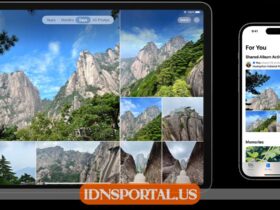









Leave a Reply
View Comments